Using Managed Email Security as a Service with your existing Email solution is simple. There are no complex changes to your existing environment. Simply update your Domain Name’s MX record so your email flows through the Managed Email Security as a Service systems.
The service works with your existing email solution. Use your current Exchange, Lotus Notes, Microsoft Office 365 and Google G Suite. There is no need to move your domain from where it is currently held.
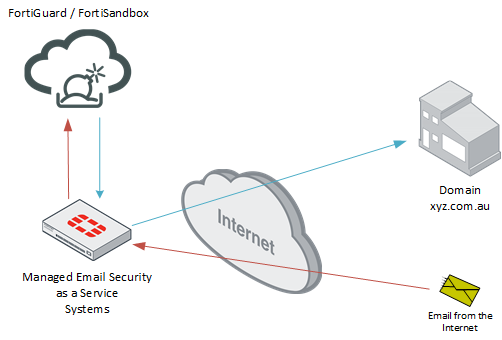
Figure 1 shows the email flow using Managed Email Security as a Service.
Red lines represent the incoming email, while the blue lines represent delivery to the client.
The steps in more detail.
- Someone sends an email to a user at domain xyz.com.au
- The sending email server sends the email to the Managed Email Security as a Service systems
- During receipt of the email, Managed Email Security as a Service systems checks for
- Valid sender email address
- Sending server is not a known spam source
- SPF
- Valid HELO
- After being received, the message is checked for
- Viruses
- Spam
- Malware
- Phishing
- Behaviour Analysis
- DKIM
- Embedded Malicious Content
- Image Analysis
- Spam Outbreak Protection
- Once the above checks have completed
- If the email is clean, the email is then delivered to the user at domain xyz.com.au
- If the email is spam, the message is quarantined and the user receives is notified by the hourly quarantine email
- If the email is a virus or malicious the message is deleted and the recipient is notified